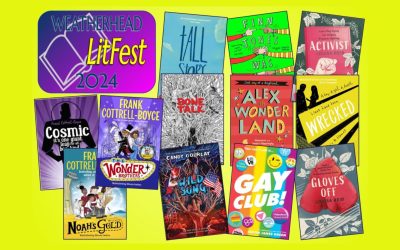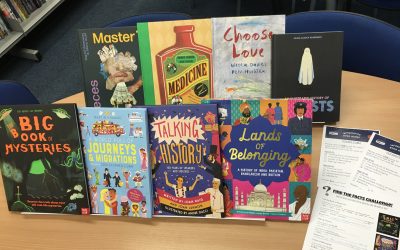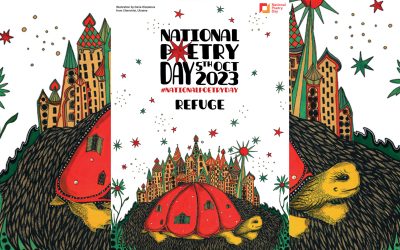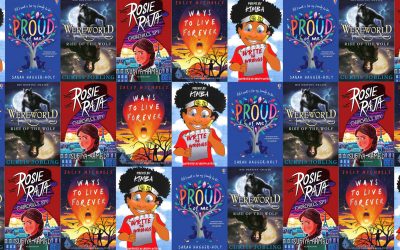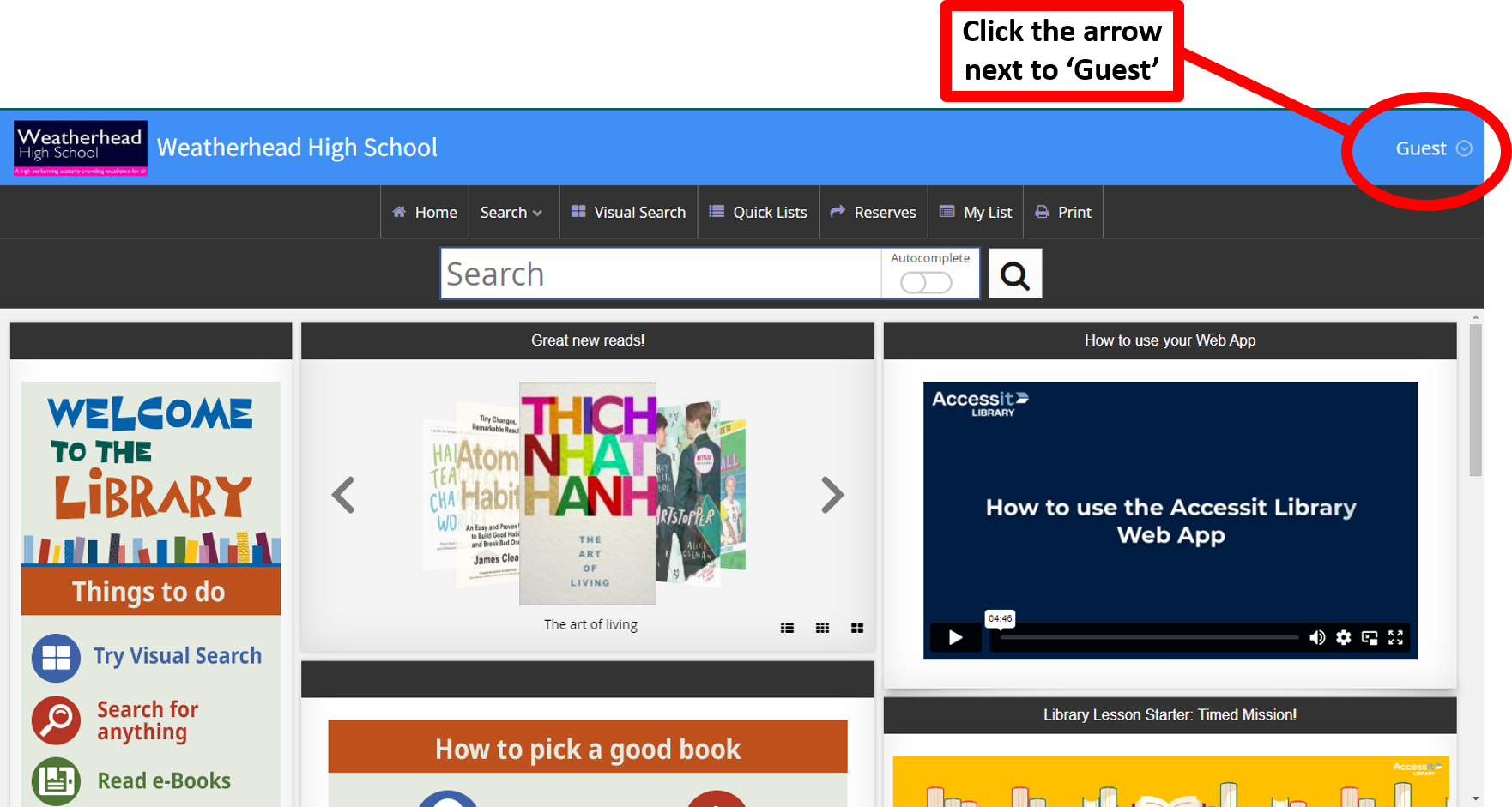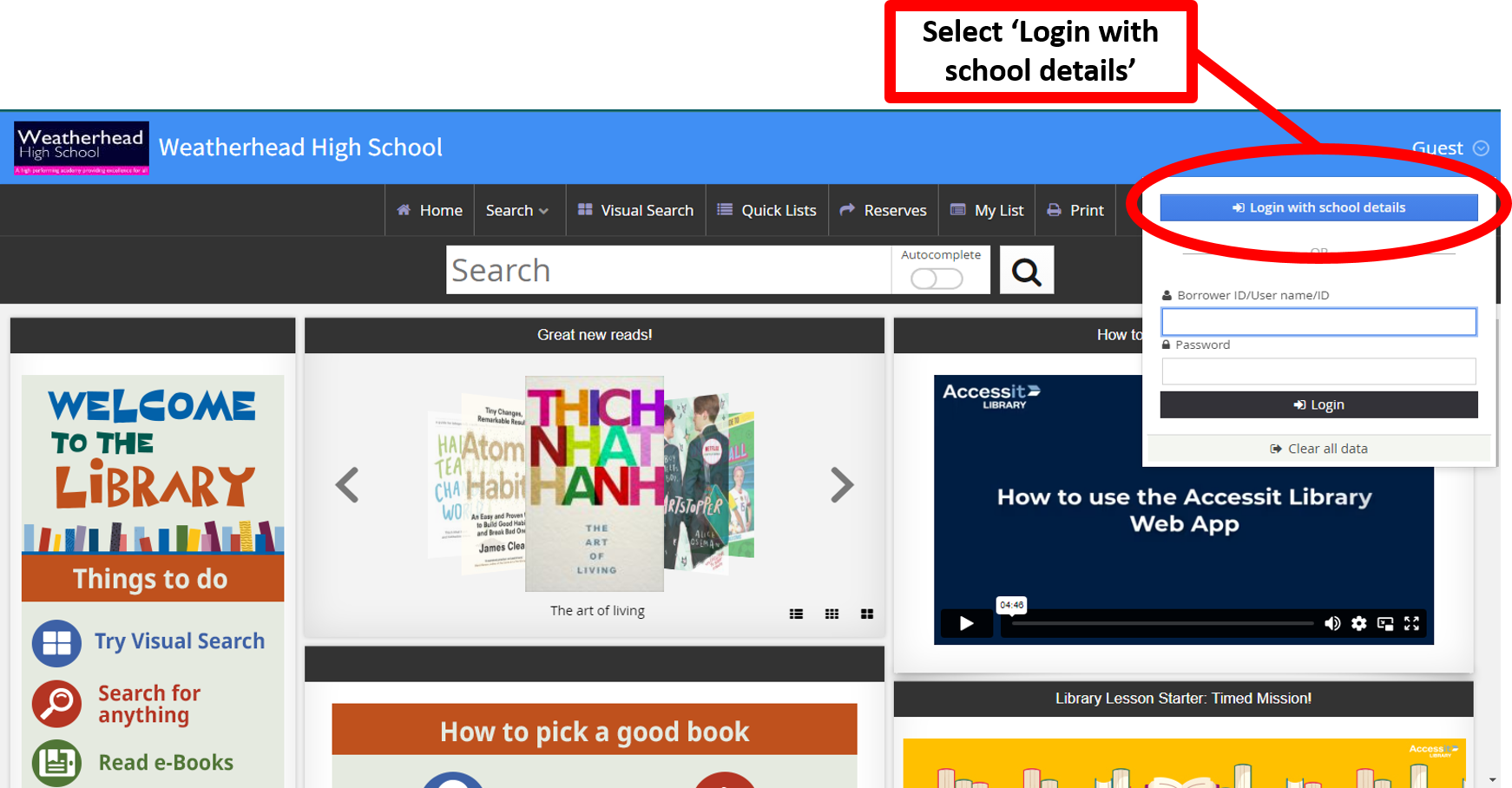Learning Resource Centre (Library)
Weatherhead has a dedicated Learning Resource Centre, often referred to as the Library. Year 7 and Year 8 students benefit from regular library lessons in the LRC, where they are able to read their own choice of books, discuss their reading, and borrow library books.
All students are able to borrow books from the LRC for free, and there are no fines for late returns. The LRC is open at break and lunch times every day, and after school.
The LRC also hosts regular clubs, reading and writing competitions/challenges and events.
| Day | LRC Closing Time |
| Monday | 5.30pm |
| Tuesday | Closed |
| Wednesday | 5.30pm |
| Thursday | 5.30pm |
| Friday | 4.30pm |
Click here to read the Learning Resource Centre (LRC) Policy.

The LRC frequently has activities available for students at break times, lunch times and after school. These might be to celebrate one-off special days, or the opportunity to take part in something over a period of time.
Miss Grainger also arranges bigger events throughout the year, including after-school themed celebrations, Book Award shadowing/voting, and our annual ‘Author Week’ celebration.
The slides below show some of recent events and activities:
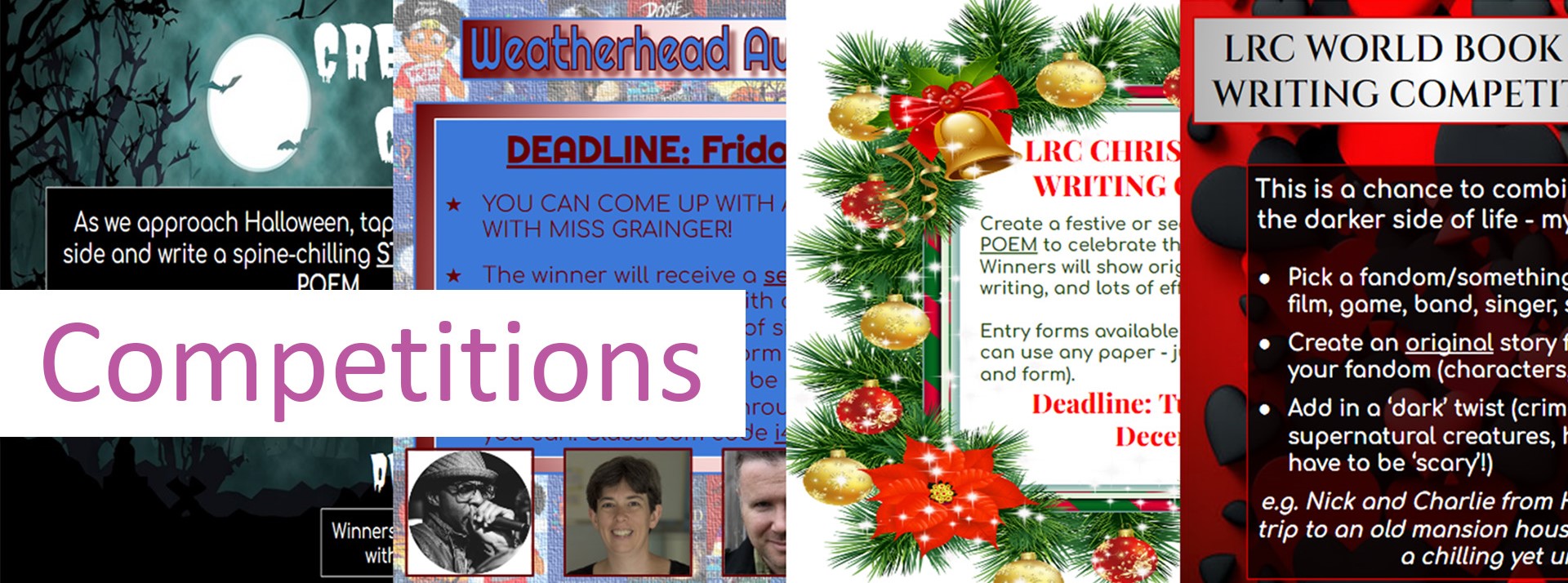
The LRC holds regular competitions and challenges, which are open to all year groups and always have prizes for the winners and runners up (including free books!).
Previous Winners
Current Competitions/Challenges

The LRC contains a diverse range of books, with the aim of providing something for everyone. This includes curriculum-related texts for KS4 and KS5, topic books that can support learning in KS3, and also non-fiction books designed for reading for pleasure. We also have an extensive fiction collection, including timeless classics, newly published middle-grade stories, and older teen/YA/adult fiction available for our KS4 and KS5 students. We have an ever-growing collection of graphic novels, as well as a well-used ‘quick reads’ selection which features some excellent dyslexia-friendly titles, as well as Oxford levelled readers and abridged classics.
Students are able to view and search our catalogue using Accessit:
Weatherhead Accessit Library Web App
Students can also use Accessit to reserve books they would like to borrow, check their loan history, and write reviews of the books they have read. Students can login by clicking the arrow next to ‘Guest’ and selecting the ‘Login with school details’ option. They can then use their school Google ID.
You can search the LRC catalogue here: